-
Posts
45 -
Joined
-
Last visited
Content Type
Profiles
Forums
Blogs
Events
Posts posted by Chris25
-
-
On 8/7/2016 at 1:58 PM, xToki said:
Definitely looks like a locale problem to me, I mean even your title is messed up.
For alternatives, you can also maybe try app or ntleas.
what do u mean which "app" also what's ntleas?
-
I still get it even if I have it on? 0_0 http://imgur.com/ZBBF44F
-
2 hours ago, xToki said:
If its one of those c++ errors, sometimes it's cause your local settings isn't JP
Hmmmm that's right I did have it for a certain game, but idk if I still have it.. Well anyways ty for the help.
-
2 hours ago, xToki said:
Depends, do you get it the instant you boot the game up/reach title screen?
Or does it just pops up randomly
When I reach the title screen and if I click anything, then it pops up.
-
2 hours ago, xToki said:
I remember getting that too, but it was more like a one time thing and not constant.
As for win10, it works fine on mine. I used to run it on win7 too.
Hmmm so you're saying it'll eventually go away?
-
So whenever I'm at the loading screen and whatever I press this pops up. I haven't played this game in like 2 years or so and maybe hope its not windows 10?(I haven't touch it for awhile, so pretty sure no file problem...)
-
Man... a VN I really wanted to play if only I still had my coding skills....
 well anyways good luck trying to work on it.
well anyways good luck trying to work on it. -
Man its been a couple of months since I went on here and now I see it's almost done! =0 guess I have to skip school on the first day.... xD jkjk Keep up the awesome work! and best of luck for ya.
-
Not really, i can understand Japanese when i listen to them but i can't speak nor read and write. Or i may the unique case.
Hey same here sometimes... xD
-
The whole program is Japanese and I did region change nothing works

-
My body is ready... and huge appreciation for the team doing it. It's bizarre... 0_0
-
I feel like going Super Saiyan!!!!!!! AH!!!! BIG THX to the team for your very hard work!
-
I'm scared to ask a question because I feel like it has already been answer.....
-
CHOO CHOO!!!!!! HYPE HYPE HYPE xD

-
All aboard!

Awwwwwwwwwwww yeah! xD
-
The hype is real!

-
I can't change my TORRENT to ENGLISH
 why?
why? -
lol I feel like someone is gonna play this during the summer xD
-
I change my language and all that stuff to Japanese, so I can play VN games and I look at my torrent and it's Japanese... I change my region back to English, but the torrent is still Japanese why?
-
You know I'm just curious who does the percent thing? on fuwanovel. I was like 92% cool and then all of a sudden 94%! dang... ty for your guys hard work.
-
I do too, but Muv Luv is jut so horribly slow. They all warned me. I didn't listen. Now I must finish this game or my OCD will kill me before I kill myself.
By the way, welcome to FuwaForums, enjoy your stay, AND FOR GOD'S SAKE AT LEAST TRY REWRITE.
REWRITE yup I know about that when I went to my friend house he summarize everything about it to me and I was like =000000000000000000000000000000000 Idk if I wanna play it... hm... it really really does sound interesting and all that crazy stuff going on! I was like dang.......0_0
-
For Muv-Luv
Download and Install Daemon Tools
Make sure you install SPTD when it asks you to.
Also make sure you uncheck all other unecessary applications when installing and press skip when it asks you to install random stuff (it's all adware), you don't want any of that.
After you install daemon tools you'll need to reboot your PC
Once your PC reboots, open Daemon Tools and select the option "Add DT Virtual Drive"
It'll create a virtual drive for you, it might take a while at first, just wait.
Once the virtual drive is created (it shows up on on Daemon Tools on the bottom), drag the disc 1 file into it and it'll mount it for you, and do the same with disc 2
For Sharin no Kuni
Change your non unicode settings to Japanese.
Go to Control Panel, select Clock, Language and Region, go the Administrative tab, under "Language for non-Unicode Programs" select Japanese on the drop down menu, restart your computer.
If the error still occurs, make sure you've stopped seeding the torrent, select all the files in the Sharin no Kuni folder, right click them, go to properties and uncheck read only.
Let me know if any of this worked
PS: To embed images on the forum, simply click this icon and paste the image URL in it. You can use hosting sites like imgur to get the image URL.
I got this for sharin no kuni http://tinypic.com/r/33kdgug/8 and http://tinypic.com/r/2j2yjic/8
-
If you're seeding the torrent, stop seeding it before you run the game. Also, right click the folder the game is and look at the properties. "Read-only" should be checked under "Attributes". Uncheck it and the game should run.
P.S. I just realized it but this thread shouldn't be in the Fan Translation Discussion sub-forum. Next time try posting in the Voluntary Tech Support sub-forum.

Sorry! I'm new here! x)
-
just to make sure.
https://fuwanovel.net/faq/setting-windows-to-japanese-locale
other than that, i give up the ship. for now
*waving my arms very slowly going down* but thx anyways man

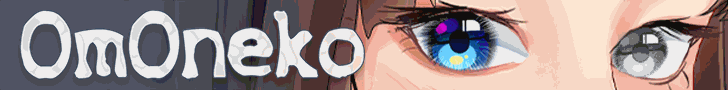


Kamidory Alchemy Meister stopped working issue
in Voluntary Tech Support
Posted
what do u mean which "app" also what's ntleas?