Search the Community
Showing results for tags 'Help'.
-
Hey! I want to translate TaishoxAlice to my language (Spanish) and I was capable to extract the text and images with Garbro, but the thing is that I don’t know how to edit them and put them again in the game. I tried to repack the archives without touch them with garbro to see if that was possible but the game gave me an error. Here are the archives: https://www.mediafire.com/folder/l1i94cg3a4xpx/Original+Files --Original Files https://www.mediafire.com/folder/4b3bj3a2sz3fe/Text --Text https://www.mediafire.com/file/3ln9hhuet18ir6a/Images.rar/file --Original Images https://www.mediafire.com/file/77rnkslcxnqhmo9/Images_converted.rar/file --Converted Images (Just in case) Anyone know how to do it? P.S: Sorry if this sounds stupid, I’m new in this and not very good at writing in English. If something isn’t clear please tell me, thanks.
-
there are spaces after the special characters of the language of my country. i tried to edit the file Messagelayer.tjs but no success please help me. here is the game file: https://drive.google.com/file/d/1l_fPFSPBYcn6VdJ5a1oSujbZ8MEChwLb/view?usp=sharing
-
I cannot find anywhere on how to edit these files. There are so many pointers to Hkki but it does not open the .dat files for the switch game at all. If anyone can help me i would greatly appreciate it. https://www.dropbox.com/s/r1dsf67jx8xhkrg/mb_aya_After_01.dat?dl=0
-
So, i'm trying to translate a kirikiri engine eroge (https://vndb.org/v26313) published by アパタイト (appetite) using "Translator++". Everything went smoothly until i try to run the finished translation project. This is what it looks like when i try to run it https://imgur.com/a/s1MzXOS. Just that pop up, black screen and the kirikiri titlebar Yeah, so anyone know how to solve this? Thanks in advance.
-
Hi guys, I am working on the Spanish translation of psp OREIMO, I am currently fine with the scripts and story images, but I am stuck in one part. It turns out that I cannot find the location of the scripts / images where the "Ore list" is located, since it is not in the same location of the "RES.dat" where everything else mentioned is, if someone could guide me I would appreciate it.
-
- help
- tl project
-
(and 1 more)
Tagged with:
-
Hey everyone, I would like to translate an otome called "Psychedelica of the Ashen Hawk" to my mother tongue and the game has that type of file (pck). If anyone knows of a tool or way to work with this file. I would appreciate to hear from you. I will leave the file in case anyone is interested: https://www.mediafire.com/file/xmvc06kxx91bbz4/Script.pck/file
-
I am translating Kami-sama no You na Kimi e. It's using Kirikiri 2 with .ks is the script. After changing the encoder of .ks file from SJIS to UCS-2 LE, i translate some of the line to vietnamese and then save to test I use XP3Pack to make a patch, when i start the game, it showed error: "Cannot convert given narrow string to wide string" Is it the font issue, or something?
-
Hi everyone. First time I'm posting here and I hope I can get some help. I'm translating Miniature Garden (https://vndb.org/v16658) in french and I'm near the end of my translation. I'm not the best with these things but I manage to create a patch that works. I use inedit to do the translation and GARbro to create the patch. I don't know if it can be useful but the patch extension is .xp3 and the engine is KiriKiri. I translate from the English version of the game. So here are my 2 problems : 1) Special characters like à, ù, ô, â, ë, œ, etc... are all in bold. It's very unpleasant to read with some letters in bold (and there are some in almost every sentence). So I was wondering if there was a way to put them normal? Or maybe to put everything in bold in this case. 2) Maybe a common issue but I really don't know how to translate the choices since they are not translating while I do it in the file... So if someone can help me with this, I would be really grateful ! Thanks. (I make use of this message to say that if there is a French person who is interested in correcting the patch (errors, rephrasing, etc ...), you can contact me with discord Kudou#9748)
-
I am able to extract the necessities such as sprites, CG, BG, sounds, etc using GARBRO for the root.pfs files, however I am having difficult on how to extract the scripts to able to configure in-game texts and such for the game. The game uses Artemis Engine and there really isn't much insight or guides on how to extract scripts from games that uses the Artemis engine. I'm hoping someone could help me out as this is my first time doing data and script extractions. Edit: I was able to find scripts with different . endings. .AST, .Lua, .asb but I'm not sure what they exactly are besides the .Lua and still am struggling to find the actual in-game texts. Edit Again: I was able to find the in-game texts as they are all located in .AST files. However, I was wondering on how to repack them into the root.pfs so I can overwrite the original root.pfs folder in the game directory. Edit: Solved this issue. Post closed.
-
Hello everyone, i am translating a game name "Kami-sama no You na Kimi e" (VNDB) But the script was encoded with Shift-JIS so all Unicode letter i put in (á, ơ, ứ, ồ,...) become "??" How can I put the unicode characters into the Script? And does it have anything to do with the font? Thank you all! *Sorry for my bad English*
-
Hey guys, So after seeing how big Tasogare no Sinsemilla is, I decided that it may be better to train in the mountains with much, much shorter VNs first. I want to see if I can tackle Summer Surprise, which runs on the Artemis Engine. I'm able to extract the resources and edit the scripts, but how do I repackage it into the root.pfs.xx archive? I've looked around, and there aren't very many resources for the Artemis Engine, and GARbro doesn't create those archives. Thanks for any help and advice you can provide!
-
Hello I would like to ask for help to translate Hoshizora and Kakaru Hashi Since I extract it with ExtractData but the files where the dialogs go seem to be encrypted or corrupted if someone could help me I would be very grateful
-
Helps to change the source of Koichoco HR
Brandon DC115 posted a topic in Fan Translation Discussion
I need help to know if it can be changed and how to change the font of the game -
im fairly new to coding and have only ever worked with renpy and the game im wanting to translate uses kirkiri, ive managed to extract the .xp3 file but have no idea where the scripts are/how to edit them. im working alone on this game so i can get better at japanese and coding the game im working on is a horror dojin game called "Kazura Uta", and ive managed to translate the first few lines already can someone please explain how it works?
-
Hello, I'm attempting to translate some Tanuki Soft games, the game I'm testing right now is Shoukoujo. So far I've been able to extract all the files using Garbro and since the game reads files from folders inside the installation folder without needing to repackage them I've also been able to insert edited images. The problem I'm having is with the .bcs script files, I took a look at the script files from Hatsukoi by Rune and I noticed they seem to share the same engine, both games use .bcs script files and if I open the files on a hex editor they seem to have the same header. Given how Hatsukoi has a fan translation where the .bcs files were converted to plain text saved as .csv, I believe doing the same for the script files of Tanuki Soft games would allow me to translate them. My question is if there's anyone who can point me to where I could learn how to decrypt the .bcs files into plain text, maybe a way to reverse engineer the encryption given I have the original and decrypted files from the Hatsukoi patch, I would also like to know if there's anyone here from the Hatsukoi translation team, or anyone that knows what tools they could have used, that could maybe help me out. Thanks.
-
Hey all! I'm dealing with a particularly tricky asset extraction for a very old, very short KiriKiri-based VN, and was hoping someone might be able to shed some light on it. As is sometimes the case with these old KiriKiri games, there are no separate .XP3 files; they're embedded right into the .EXE. I've used KrkrExtract to handle extraction on titles like this before. But this time, it just silently fails. Digging into the hex code, I see the author has obfuscated/compressed the .EXE using a command line tool called UPX (Ultimate Packer for eXecutables). Great ! I grab that and successfully unpack the .EXE. Progress! But nope, KrkrExtract still silently fails. Okay, then how about manual .XP3 extraction via hex editor, which is something I've had to do once or twice? I know the signature string I'm looking for (58 50 33 0D 0A 20 0A 1A 8B 67 01), but unlike in most cases, I only find the first part (58 50 33 -- i.e. "XP3"). The rest is an unfamiliar set of values. I manually extract the data anyway and give it a whirl, but it doesn't function like a proper .XP3 file. So no luck there. So is the embedded .XP3 encrypted? I guess anything is possible, but I'm thinking probably not, since I can see bits and pieces of plaintext script here and there via the hex editor. I'm temporarily stumped. Any other approaches I'm not thinking of here? Should I just beat it like a piñata until all the delicious assets fall out? Is that how computers work?
-
Si i'm trying to unpack file from "Innocent bullet the false world",, and i think the engine is siglus engine .... When i open the arc file with garbro it worls fine, but the file for translate text is .bin and i don't know how to unpack or open with. I already try with this GitHub - marcussacana/SiglusSceneManager: A C# Version of translation tool for SiglusEngine and somehow not working Example: I really appreciate if you guys can help me, thanks
-
Hello, I'm fiddling with a game made with YU-RIS right now, and because the script is originally designed for Japanese characters, there is no word wrap. I figured I should do the word wrapping myself by putting line breaks, but I can't for the life of me figure out how to do it. By the way, I'm using Ozmafia Script Tool to extract the text. What I know so far is: 1. The newline macro (\R) listed on the YU-RIS manual (http://yu-ris.net/manual/eris/) do not work for me. 2. If I put a newline directly (\n, \r\n), it gets converted into a space. I would appreciate if someone could point me to the right direction.
-
So I've spent the better part of the last 14 months working on a new English translation of Fate/stay night, and I've reached a point where I'm trying to learn how to insert what I've written into the game's code, so that I can start working on that as I get through the rest of the story text. I've already translated about three quarters of Fate, roughly a third of Unlimited Blade Works, and the majority of Heaven's Feel. Anyway I can dump the game's scripts with GARbro, and edit them without any difficulty, but I'm having trouble getting them repackaged in a way that the game will actually read. I've tried a bunch of different ways to create a patch.xp3 file, but with everything that I've tried it either throws me a script exception or refuses to read the patch at all. My technical skills are limited, to put it kindly, and I'm about ready to start pulling my hair out, so any help would be very much appreciated. For reference I've attached the script for Day 1 of the Prologue that I'm trying to get the game to read. Oh, I suppose I should also clarify that I'm working from the old three part PC release of Realta Nua. https://drive.google.com/file/d/10QxgVSmsOPPW5BjV_DLZzdRrhR7ehvpR/view?usp=sharing
-
So I extracted the files and everything of a TyranoBuilder game to edit the images as showed here BUT, I don't know how to like, "Recompile" it (I don't know if you say it like that, my engrish is broken today it seems xD), put everything back, but as I said, I don't know how to do that, of course the "extra_data" is easy to do, because you just need to turn it into a zip file and delete the ".zip" (don't know if that works through) but the rest I really don't know, so, someone know if I can put everything back with the Arc Unpacker or I need another program? Thanks!
-
Hello everyone, a friend asked you to ask for help. He decided to dig deeper into the archives (.mrc) of the novel Natural -Duo- (https://vndb.org/v4704) He extracted the data, found the scripts, but ran into the problem that he could not open the scripts in the normal format so that he could transfer them to the translator. And asks for help from the community Here is an example script .mes https://fastpic.ru/view/114/2020/1013/_31b8dda0a7903bf39d1b9b0c390725ae.jpg.html and https://fastpic.ru/view/114/2020/1013/_3542940577362f95f3540731f6f35b00.jpg.html File: - https://drive.google.com/file/d/12zFfY5RhuvprEHwLzwHaO7xHzyauUWvb/view?usp=sharing f it's not difficult, help
-
Hey everyone, I would like to translate a game called Nameless to my mother tongue and that game has that kind of file (.m) If someone has the knowledge of some tool or way to work with that kind of file, I would appreciate it.
-
First of all, I would like to thank all the fuwanovel members who helped me with my previous question. So far, because of all your help, the translation that my team is doing is nearly complete Now I am preparing to translate next visual novel using AmuseCraft engine Extracting the pac text file, I have successfully used Marcus Tools but unfortunately I had problems trying to extract the PGD File (Image) extension I tried using PGD2PNG and PNG2PGD from Niflheim. unfortunately I don't really understand how to use these tools ... "PNG.H no such file or directory exist" Is there any other way to extract the file or maybe someone understands how to use it? Thanks, Gilang
-
I'm using Garbro to extract CG from Atelier Kaguya Honky Tonky Pumpkins but I always stuck with .PLT files since Garbro refuse to open it. I extracted those .PLT files and tried using arc_unpacker. It did extracted but the pictures that appeared is like what I expected. It's full of grains and noises. Is there's a way to open .PLT files on Garbro or do I need another software do deal with this issue?

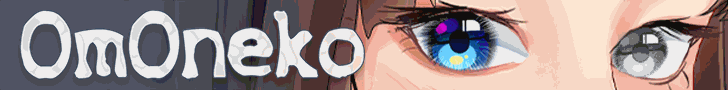



.thumb.jpg.165624469fef20c07ca54f43e20321cb.jpg)
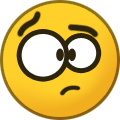

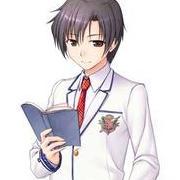
.thumb.jpeg.a91c81eff3695b881036992cd61c5391.jpeg)




