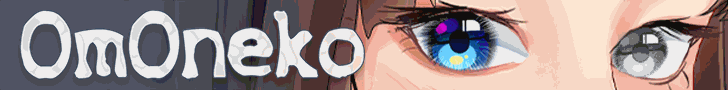Search the Community
Showing results for tags 'crash'.
-
Hi, I'm not sure if this belongs here, since this VN isn't translated, but I'm not sure where else to ask. I have a rather strange problem - the VN works like a charm, except for the times it decides to randomly shut down. There are no error messages, the game just suddenly quits. At first, I thought this might have somehting to do with the text-hooker, but running the VN on its own led to the same result. The only sign that something went wrong appears when I launch the VN again - it offers to run the VN in a safe mode, which, if I understand it right, disables all the audio and what not. Does anyone know how to find out just what exactly causes this crash? It happens at random intervals, at random places. I'm running Windows 8.1 64bit (had the same issue with Win8), and I'm using the Locale Emulator to launch the VN. The engine is rUGP 5.8. I've read Muv Luv Extra and Alternative before, and I didn't have this issue. I'm sorry for the vague info, just not sure what else to add.
-
I downloaded Duel Savior recently, and was having a grand old time slashing monsters into oblivion. And then I had to switch accounts on the computer, so I pulled it out my old account's ass and put it into the new account. Unfortunately, now roughly 6 of my VNs have stopped working. While I am working on fixing some, I'm quite stumped here. Especially because the error message is in Japanese. GODFUCKINGDAMMIT. Anyways, here's a pic.
- 3 replies
-
- Duel Savior
- Problems
-
(and 3 more)
Tagged with:
-
Are you running your computer with Japan system locale? (link to instructions): Not applicable Game Name: Fate/Stay Night for DS (generated from Fuwanovel version of Fate/Stay Night) Description of Problem: I get a crash partway through the magical-energy replenishing scene. On my 3ds this results in an error-dump, on my DSLite however it results in a full-on crash. Your Operating System: CTR (3DS operating system) and Nitro (DS operating system) 64 or 32 bit: 32bit, but that doesn't matter as it's a DS rom and all DS roms are 32bit What did you already try? (Uninstall/Reinstall, Redownload, Run as admin, etc): restored from previous save and re-followed path, same error occured. Did you download your game from Fuwanovel?: Sorta, the game was converted from the fuwanovel version of the game using the 1.2.5 converter found at http://weeaboo.nl
-
- DS
- Fate/Stay Night
-
(and 2 more)
Tagged with:
-
Yes, I have Japanese locale enabled. I have windows 8 on a dell laptop. When I played the Fate route, the game generally ran fine. However, as soon as I hit the first berserker encounter in my UBW playthrough, I the game started crashing at random points and would show japanese text in a box when it did so. Here is a picture of a certain time that it happened. http://imgur.com/euHZwA1 Does anyone know how to make the game work?
- 2 replies
-
- Fate/Stay Night
- Error
-
(and 3 more)
Tagged with:
-
I started trying to install Comyu a few days ago. I originally grabbed the download directly off the Fuwanovel page, but when it was done the game refused to boot up. Whenever I attempted, I would be greeted with this error message: 僼儘乕忣曬(flow.ks)撉傒崬傒幐攕両 284:僔僫儕僆僼傽僀儖偑傒偮偐傝傑偣傫:C001_003 偍偲偓榖偺栭_0530 I checked everywhere I could find, from support threads here to the support section of the translation team's forums, but I couldn't find anybody that had my exact problem. I attempted multiple fixes that worked for other people for other issues, including downloading a new .exe and applying a fix for Windows 8 (Even though I'm running Windows 7 64 bit), but nothing worked. I've gotten the same error message consistently. After being unable to get this version working I managed to find an ISO after a couple hours of searching, and ran that as well. Unfortunately I still get the same error message. I also made sure that i was in Jap locale for the download, extraction and running of the game, but there was no change. I feel it's also worth noting that I get this error regardless of what locale I'm in. I tried English, Japanese and Chinese, just to test it. I've also tried running on multiple different compatibility settings. I've allowed the .exe as an exception through my anti-virus, and my firewall is off. I really didn't want to make a new account just for this, but I'm really at my wits' end. Any help would be appreciated.
- 1 reply
-
- Comyu
- Coμ - Kuroi Ryuu to Yasashii
-
(and 2 more)
Tagged with:
-
So, Symphonic Rain is ctd'ing for me. Unlike the others I saw having problems, mine isn't on the options menu, but rather at the exact line during Lise's route where Chris says "Discipline?" CTD's there every time. Thank you for your patience, and I hope to resume enjoying the VN soon.
- 2 replies
-
- symphonic rainctd
- Symphonic Rain
-
(and 1 more)
Tagged with:
-
Hello, I recently found Katakane while exploring a blog I found (Yuri Reviews) and decided that I wanted this VN. I came to Fuwanovel, downloaded the torrent, and ran the self extracting .rar. Afterwards I checked to make sure that my system locale was still Japanese, it is. I then start up the english .exe, and then I am shown a series of error messages having something to do with the fastdata folder in the games directory. My only two options on the messages are, "Retry", and, "Cancel". I hit retry for each of the errors (they pop up one after the other btw, not simultaniusly). The game's window comes up just fine, main menu is in english, displaying the correct font. I can go into the various extra menus just fine. However, whenever I hit new game, it brings up the VN UI at the bottom of the screen, shows the background, and then, boom, CTD, out of nowhere. I go and attempt to load one of the saves that was left in the torrent, again, CTD right after it loads up. If anyone has had this issue and/or knows how to fix it, please, let me know, because I would love to try out this story.
-
Are you running your computer with Japan system locale? (link to instructions): Yes Game Name: If My Heart Had Wings Description of Problem: ADV Player HD stops working after the first scene. Your Operating System: Windows 8.1 64 or 32 bit: 64 bit What did you already try? (Uninstall/Reinstall, Redownload, Run as admin, etc): I reinstalled several times already, downloaded the prepatched ver, ran program as admin, changed compatibility to Windows XP, and rebooted my system. Did you download your game from Fuwanovel?:Yes
- 2 replies
-
- IMHHW
- advplayerhd
-
(and 1 more)
Tagged with:
-
Are you running your computer with Japan system locale? (link to instructions): Yes. Game Name: Steins;Gate Description of Problem: I have two main problems. One is when I run the game. Just after the Caution! screen fades out, the game crashes no matter what compatibility I've done. I managed to get through that by using troubleshoot compatibility, and then clicking 'Use recommended settings', and then 'start the program'; however, it only works if I do that even if I go into the properties and mimic the settings it suggests. After that, after some time, the game doesn't recognize what I'm hovering my cursor over when selecting choices. By this, I mean when(let's say I hit the ESC key) I hover my cursor over yes, it switches back and forth between yes and no without my conscent and moving at a rapid pace you can't even keep up with.. I can try and get a video of this if you'd like. Your Operating System: Windows 7 64 or 32 bit (link to how to find): 64x What did you already try? (Uninstall/Reinstall, Redownload, Run as admin, etc): Uninstall/Reinstall, Redownload, Run as Admin, Run in Compatibility Mode, Troubleshoot, Run in 640x480 resolution. Did you download your game from Fuwanovel?: Yes.
-
I installed it and everything went fine, but the only application for the game that would run was in the 'backup' whenever I tried the other ones I kept getting error messages. However, when I click 'New game' it just crashes. Then when I load it back up, it comes up with another message that I can't read but whether or not I press yes/no it comes up with the game but the game still doesn't work?
-
Okay, so whenever I start up the game, I get the intro just fine. The main menu works as well but as soon as I click on any option in the main menu I get a microsoft visual C++ runtime library error. AFter that it say's the ARC game engine stopped working.. Anybody had a similar problem and knows how to fix it?
-
I downloaded Starry Sky, followed the instructions, installed the english patch, checked everything, tried the troubleshooting thing, but it still doesn't work. When I run the game, a clear window appears. Inside, an error message just keeps popping up, and since my knowledge of the japanese language is almost close to none, I have trouble understanding what the problem is. (I'm on Windows 7 64bit if that changes anything )
- 4 replies
-
- starry sky
- crash
-
(and 1 more)
Tagged with:
-
Each time I play this game it pops up an error message shortly after the first scene inside the school, about 5-10 minutes after the Movie intro, and the game crashes. It always happens at the exact same moment and I cannot figure out the problem as the error message is in japanese, nor do I see anyone else reporting this same problem. I have the Locale set, have followed all the instructions exactly, have checked all the known problems people are having none of which apply to me, and have been trying to skip through it. (I wanted to skip through all the routes so I could play them freely, it gets boring if I'm restricted) anyone else have this same problem? I'd post the error message but it wont let me, only part that isn't in japenese is (etc/BG014_001) I assume a file is missing but I'm not sure, it works fine up until that one scene.
- 6 replies
-
- Hoshizora no Memoria
- crash
-
(and 2 more)
Tagged with: