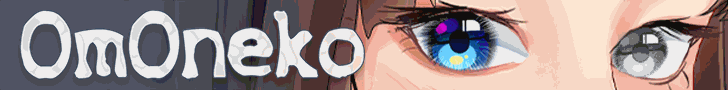-
Posts
61 -
Joined
-
Last visited
-
Days Won
1
Content Type
Profiles
Forums
Blogs
Events
Everything posted by uyjulian
-
I can reproduce the issue here. Most Russian TLs I've seen of Kirikiri games port the game engine to Ren'Py.
-
VN engine porting for translation purposes?
uyjulian replied to Nekopie's topic in Fan Translation Discussion
.SFD is softdec audio/video format. You can play with mpv, VLC, or Windows Media Player with LAVFilters installed. -
No problem.
-
Try using wildcards .¥noa32c.exe /p /d /raw *.eri out.noa
-
Try putting the ERI image files on the root level and specifying them on the command line (instead of "E:¥yosuga¥edit", try placing image files in the same directory as noa32c.exe and specifying "image1.eri" "image2.eri") Tip: you can copy and paste using RIGHT CLICK (CTRL-C and CTRL-V do not work) List file method may also work.
-
Check the file extensions. If they are hidden, show them.
-
Put a space between the arguments "E:\yosuga\edit" and "E:\yosuga\data1.noa"
-
As I said, try getting rid of the spaces in the directory name ("yosuga no sora" -> "yosuga_no_sora"). You can also quote the arguments like so: .¥noa32.exe /p /d /raw "E:¥yosuga no sora¥edit" "E:¥yosuga no sora¥data1.noa" Don't forget to put a space between the arguments (like .¥noa32.exe and /p )
-
Try getting rid of the spaces in the file path.
-
Did you try to use KrkrExtract to decompile the script?
-
.¥noa32c.exe /p /d /raw C:¥path¥to¥input¥file¥or¥directory C:¥path¥to¥archive¥file.noa Alternatively, if you have a list file formatted like the following: file1.dat file2.dat file3.dat dir1/file1.dat dir2/file1.dat you can also do .¥noa32c.exe /p /d /raw /l C:¥path¥to¥list¥file.txt C:¥path¥to¥archive¥file.noa By the way, paths can be formatted as absolute (S:¥uch¥as¥this) or relative to the current directory (.¥like¥this).
-
Is it a half width to full width conversion error? If so, save the script in UTF-16 with BOM.
-
Can GARbro extract the archives? If so, source code is available, and the file format seems simple enough, so you may be able to write a packer from GARbro's extraction code: https://github.com/morkt/GARbro/blob/e384ec2ef7542fa3e8a5489a98b5ea127cd7e1a2/ArcFormats/Ipac/ArcIPAC.cs
-
Did you open a cmd window (Press the key combination: Windows-R, type in "cmd", then hit the enter key)? Did you change directory to one containing noa32c.exe (command: "cd C:¥path¥to¥directory¥"), then run noa32c.exe in the correct directory (command: ".¥noa32c.exe <arguments>")? (Tip: You can drag and drop files and folders from Windows Explorer to the console window to automatically type in the path in the console window)
-
You don't need to compile after editing TJS scripts. Just replace the file on the filesystem or the archive.
-
Here's the documentation of noa32c/noa32w:
-
Trying to unpack/repack EntisGLS engine file format or ERI image file format? Try GARbro. There are various tools and plugins available for ERI image format at the official ERI website: http://www.entis.jp/eri/ EntisGLS can be found here: http://www.entis.jp/gls/
-
help Encrypted Kirikiri game won't read patch?
uyjulian replied to kudaratan's topic in Fan Translation Discussion
The plugin doing the encryption will usually have the string "TVPSetXP3ArchiveExtractionFilter". -
help Encrypted Kirikiri game won't read patch?
uyjulian replied to kudaratan's topic in Fan Translation Discussion
Did you select the correct encryption when prompted in GARbro? 『読み込みエラ一です。ファイルが破損している可能性や、デバ'イスからの読 み込みに失敗した可能性があります』 probably means that you did not encrypt the file correctly, so the hash check failed. Try decrypting all the data files, repacking with NO encryption, then deleting the encryption plugin (usually extension ends in .tpm) -
help Encrypted Kirikiri game won't read patch?
uyjulian replied to kudaratan's topic in Fan Translation Discussion
Try GARbro. -
help Encrypted Kirikiri game won't read patch?
uyjulian replied to kudaratan's topic in Fan Translation Discussion
Check initialize.tjs to make sure the patch file is in the correct location, and if the game is using an encryption plugin, make sure that the patch file is encrypted correctly, or decrypt all of the files and remove the encryption plugin.