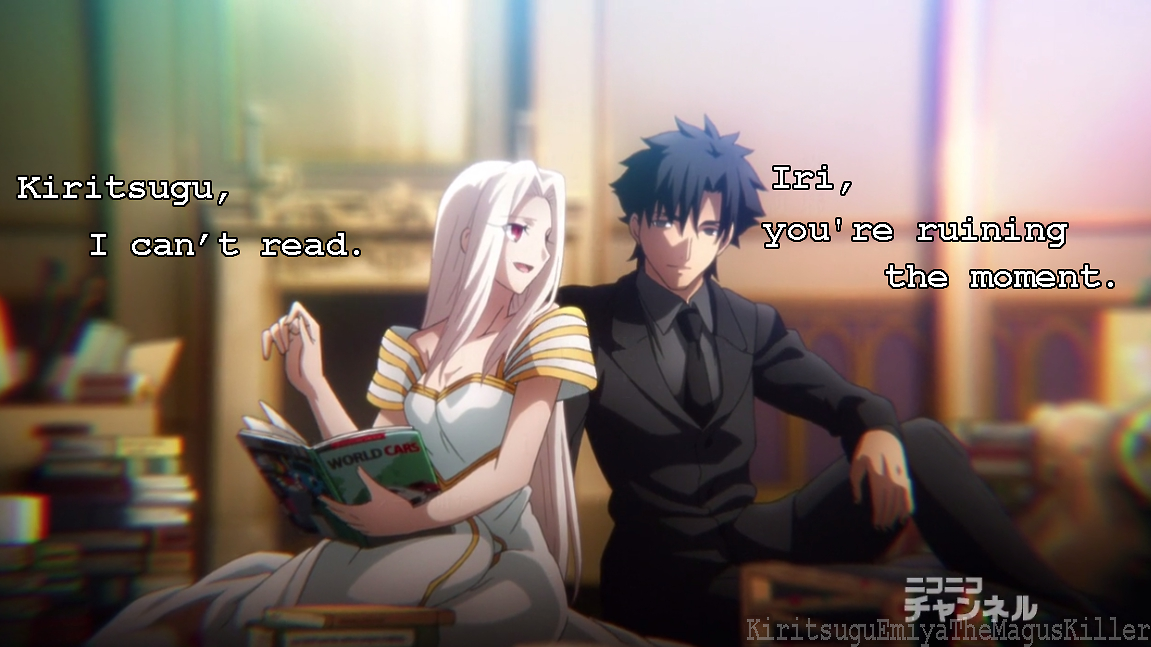-
Posts
3617 -
Joined
-
Last visited
-
Days Won
90
Content Type
Profiles
Forums
Blogs
Events
Everything posted by Tay
-

Post pics you like (Powered by Jun Inoue™)
Tay replied to VN-Angel's topic in The Coliseum of Chatter
Wow, this is awesome. +373 XP -

Post pics you like (Powered by Jun Inoue™)
Tay replied to VN-Angel's topic in The Coliseum of Chatter
At the same time, this one is for images you "like", as opposed to Steve's collection or "the cutest image you've ever seen". I think it's different enough to work. Here's a few contributions from me : ). Not all VN-themed. (From "Little Bunny Foo-Foo") Inspired by a sudden plot development in the VN Rewrite, which I'm enjoying very much. Inspired by Fate/Stay Night, which I'm replaying on my Android tablet. I love this game to the depths of my soul. This is my experience in Calculus I, Calculus II summed up in a three-strip comic. ( I ended up getting good grades... but holy cow, what a nightmare) Isn't that heartbreaking!?!?!? Inspired by Achebe passing away today. -
I love it. I am so going to start doing this!
-
On my first playthrough of a game I never use a guide. Somehow I manage to get true ends instinctively, though, which makes me think I may be an evolutionary adaptation to Visual Novels as a whole. Thank goodness I married an American girl -- I'd feel guilty if I introduced such adaptations to the VN home population!
-
Also, just about any Android device can run Gameboy color / Advance games, which are the classics. Another place to start is a PC emulator, which is free and can use a game controller to pay.
-
Thank you for all that info! helps so much! When a game doesn't save, it usually means the program or folder doesn't have adequate permissions to modify your computer (I.e. create a save). Have you checked the folder and file permissions? This could cause the slowing, too.
-
Thanks, Checkmate!
-
Again, most important part is missing: are you running windows under Japanese location? (Not system language, see the referenced post)
-
Congrats, Aaeru : ). Thanks for all the hard work making this happen.
-
That sounds epic. I hope one day we'll be graced by a snapshot ; ) PS: Solidbatman - Freakin' amazing. I'm jealous.
-
Bummer that it's not working. In order to help, could you post the info requested on this page? Thanks!
-
Hey ZeroAnima, It's always frustrating when you want a game to play and it's crashing on you. We do need some info, though, before we can help. I'll echo Ryoji: there are very likely answers to this issue in the Technical Issues forums, and if you can't find it, we need you to follow the forum rules by posting according to these guidelines: link. Hope you're able to get the issue fixed! If you can't find an answer, don't hesitate to make a post, but please do it according to the rules. Thanks!
-
Unfortunately, this happens a lot with this (and other) games. I'm a security nut, so I use lots of peripheral observation programs when I run the game, but so far I've had no issues. (I'm using the Fuwanovel game download)
-
They drive me nuts, too. Unfortunately, bad grammar is an aspect of fan translation that's difficult to correct once patches are released and groups disappear : (. That's part of the reason why I'm really excited about the newest iteration of Visual Novel Reader coming out.
-
What problem/platform? (please see this post)
-
How pun-ny! ; )
-
Also, check out last Sunday's Android Sunday post on the blog for a great way to okay VNs on your android devices, iPads and iPhones.
-

I dont 'think' I already asked this, but I may have
Tay replied to torbin12's topic in Visual Novel Talk
Extra --> Unlimited --> Alternate. Extra and Unlimited are bundled together in the same game, but to unlock Unlimited you have to complete two specific routes in Extra. Ryoji made a great walkthroughs here on the forums. -
Always check your antivirus to make sure it hasn't quarantined any game files.
-
Just wanted to throw up a public "Thank You" to Ryoji who spent a ton of time today working on the Technical Issues forum, masterminded a few small changes there, and has single-handedly made the walkthrough section one of the best on the net. ありがとう!
-
Well, I finished Lucky Star. While it's not my favorite anime (that honor goes to the illustrious Sword Art Online), it's a wonderful and hilarious creature. I think the opening may just be the most sure-fire way to quickly improve my mood. I think these sorts of reactions are the reasons why I'm growing to love anime. While this thread is all about our favorite anime, I want to add that my favorite reason for enjoying Anime is the way characters and songs slip past my personal barriers and get at my heart. So come on. Let's get cherry pie. PS: +574 XP and +1000 Gratitude Points to Ryoji for the recommendation PPS: The ending is so fitting for the show... lol...
-
Dear Fuwanovel readers, You may use this forum to ask for tech support with your legally bought Visual Novels, fan translation patches, or hooking tools for reading and machine translation. Aaeru: "We do help with troubleshooting but I want to mention that (practically) none of us are IT professionals, and that we do it out of our free time. Many of us do work full-time or go to school, or both. So we ask that you help respect us, and our fun-time, too, by doing the following things before posting:" 1. Please make sure you have set your System Non-Unicode Region to Japan (aka system locale). It is required by MANY games. Here is a link to a guide on how to change to Japan system locale: link. 2. Please don't ask for support for licensed Visual Novels. If you bought the game in English, you can get technical support from the retailer, and if not, please look for support wherever you got it, as we won't be offering support for licensed Visual Novels. The following thread includes support pages for most Visual Novel online retailers: 3. Please search this technical help forum for the game you are experiencing issues with. Chances are what you are struggling with has already been answered. Just type the name of the game and select to search "this forum". In order to make the issue clearer and searching easier, the title of your thread may be changed. Here are a few things you can do before posting to try and fix the issue, you will probably be asked to try this anyway. Many of the usual issues can be solved this way. Change you computer to Japan system locale. For Japanese games you might have to change your date and time format to Japanese. Reboot your computer. Try to run the game as an administrator. Check the permissions of the folder containing the game (properties -> make sure 'read only' is unchecked). Temporarily disable your anti-virus. Check if your antivirus has quarantined game files. If the patch you downloaded includes a Readme from the Translation team, READ IT. Known issues are often handled there. If you still experience issues, please post in this forum and make sure to state the following: You can also try to follow Cybersteel's instructions. One last thing: we would be grateful if you could tell us when your game ends up working and how you made it work. That will help people who are struggling with the same issue.
-
Look -- that change isn't permanent! The second you boot back into US locale, it'll be a slash again. Don't worry about it. And to all future inquiries: YES! You DO have to be in Japanese locale for most VNs to work!
-
What you'll want to do is: Make sure the Muv Luv Extra CD is mounted (MUVLUV_EXTRA.xxx where "xxx" can be .img or .ccd)Go to the folder where you installed Muv Luv on your harddriveOpen the game's .EXE file (there are only two .EXEs in the folder, and it's NOT "uninst.exe") (my computer lists it as: "マブラヴ11.exe")Enjoy! Let me know if this doesn't work! PS: If it doesn't, PM me right away. I normally check in sporadically, so this way I'll get an email notification and come back ASAP)